Customizing permalinks for WordPress June 13, 2011
Posted by Tournas Dimitrios in Wordpress - 3.trackback
This article will demonstrate a simple trick for making your WordPress theme and installation more search engine friendly . WordPress by default correlates each post with an id-number that is appended to the URL of the site ( the part that you see in your browsers address-field ) . URL:s contain the domain name , a question marks (?) and a number . That is not user friendly, neither search engine friendly .
![]() This is an easy step, and a very important one. This step does not belong to the theme configurations , but to the WordPress installation . Log in to the administration-interface of your blog, click on Settings down in the left corner. Then click on “Permalinks“. In the view that now appear you see a list of settings for your permalinks. The first one is checked by default. That makes the URL of your blog posts look ugly, like the example in the picture above . This does not tell the visitor or the search engine anything about what they can find on the site. Instead you should activate the third selection ( Month and name ) . That’s it simple and practical , for a theoretical explanation read this article .
This is an easy step, and a very important one. This step does not belong to the theme configurations , but to the WordPress installation . Log in to the administration-interface of your blog, click on Settings down in the left corner. Then click on “Permalinks“. In the view that now appear you see a list of settings for your permalinks. The first one is checked by default. That makes the URL of your blog posts look ugly, like the example in the picture above . This does not tell the visitor or the search engine anything about what they can find on the site. Instead you should activate the third selection ( Month and name ) . That’s it simple and practical , for a theoretical explanation read this article .
This will take the name of your posts and automatically makes an URL more user friendly and more importantly SEO for better ranking .
If you want another url, just click the edit-button that you see in the picture below ( Post edit interface ) . Then you can write your own url for that specific article, post, or page. Now you automatically tells Google, Yahoo, Bing and your visitors what the post is about, even if they just see a link to it they will know. Good luck!
This configuration is only necessary on a self-hosted WordPress Blog , as WordPress.com has this feature enabled by default .
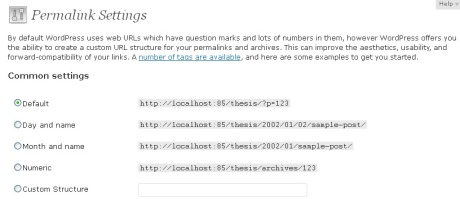


 Linux >>>
Linux >>> 

Comments»
No comments yet — be the first.